 Infuse Learning 1. Take a look at the first part of this video to see a brief introduction of Infuse Learning. 2.Go to the Infuse Learning website. You can also use the guide below to help you get started. 3. Find out how to run quick assessments using this guide. 4. Learn how toshare quizzes with Infuse Learning. 5. Take a look at the additional resources to learn more about how you can use this tool in your classroom
 What made your experience worthwhile for yourself and for your students. What was most meaningful, most helpful, and/or most useful?
Useful……. The collaboration time with other teachers using technology in their classrooms. Everyday Meaningful…….. The tools that I was able to take back to my classroom. Once upon a time in a district not so far away… Looking for something? Google it! CSD Endorsement program! What did you find? Can you imagine being left behind? Cold alone confused Paper and pencils once special and cutting edge. Now not even worth selling on craigslist Abandoning paper and pencils , Being left behind in Canyons school district. Not giving thought Never to late you can make a difference. Thanks, to Canyons SD Ed Tech. endorsement Are you Looking for Creative uses for technology Look to the Endorsement programs to create new ideas Weekly I took back many tools to classroom. To make learning more fun and accessible for my students. Keeping every child connected, no matter where they’re seated or what their learning style.. Teaching with technology , I don’t want to teach without it! Technology will always have glitches, What is its role in the classroom? Where will technology take me? Hundreds of Apps for that! What should I use. Join the Endorsement program..  iPad word processing Really is this the future of my children and for my teaching. I agree that Learning needs to go mobile. I never really thought the day would come when we did not need to be Docs to go premium - microsoft office Pages: This doesn't need internet. nearpod is a presentation app where the teacher is in control of the presentation. You create powerpoint and keynote presentations and export as a pdf and put it into nearpod, or you can develop your own slides. Reflection: I was very impressed with Travis and his vision for using one to one technology devices in the classrooms. I can already see increased engagement, motivation and retention that this could brii I had my Professional Developement today. I was way nervous. Rachel came and watched. My school is amazing.
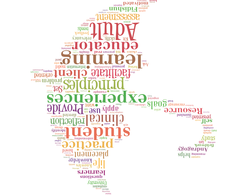 Below is the word cloud for professional learning. I really enjoyed using Tagxedo. There are so many tools out there to help teachers teach in engaging ways. I need time to just sit and search, experiment and research these tools and figure out which ones fit which curriculum topics. That would be so much fun. I really liked the artice tools this week. Finding the best ways to utilize a tool to further develop understanding of content in multiple grades would be interesting. This whole idea of teacher training and leadership is interesting.
 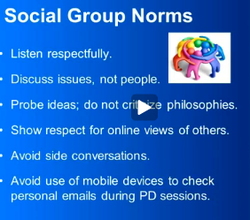 Creating Seven Habits of Highly Effective Professional Development Learning Experiences Do you sometimes struggle to provide meaningful professional development opportunities to inspire your teachers? Yes! 1 Physical Space: Comfortable safe and listen to others. Can we share and glean to take back to others. Rearrange, and create a dynamic duo, make space creative. 2. Foster Collaberation: How in out classroom. Keep the converstaion meaningful to our daily life. Idea Paint ( this creates a dry erase board. Desk, wall floor or teacher lounge. Collaberation that is continuous. face to face. Chirp app. Sound files launch The capabilities of educational technology has the potential to radically change instructional strategies to bring about socially meaningful learning. All these things deeper and more creative staff development practices through a kaleidoscope of blended learning opportunities. 3. Open to New ideas. ( critical feedbak using google moderator. ). Add eveyone to conversation. 24/7 Stickey notes bump hd. 4. be a connected learner Jump into webinars ( listed below) Take back information to all. 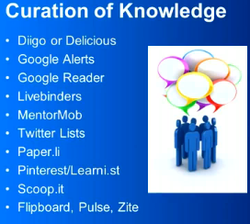 5. Learn share and remix resources. Here's a list to curate your knowledge. Read back. 6.Taking risks. Start a blog. this is an education risk that many of us will take on. Take an active roll, this will help make a difference. I am willing to share. I think it is important to reflect on others. Blog refelctions will help make a PD gain. 7. Shared visionary focu. This is an art, balance at essence . This will take art and craft to engage in the classroom developement. Your thoughts are important . Are you engaging each member? How are the educators valued. Oftentimes I feel that Professional Development is ineffective - I want Professional Development that is purposeful and manyingful in my classroom. Providing a conducive learning space in which one feels comfortable and safe and able to share ideas and learn from others Mindcraft! What are my students playing Presenter: Alexander Fryer Minecraft wiki Minecraft is a game and virtual world you may have heard about but not know a lot about. Many of my students spend hours playing this at home. Some basics of the game are:, Iron golumns protect from zombies.Students are crating (making items form other items that they have mined. Smelting iron ore to make armor. Playing Minecraft helps students create their own world. They can see I may even try this out. When you die, you start over with basics. I will be asking my students about what they have created in Minecraft. Telling the Story:
Presenter: Brad Wilson Teachers use digital media tools to tell the story of their school in a student news team. They use collaboration, creativity and media to create their news. The first news team was created in a secondary school setting, but could easily be done in upper elementary. The students use research skills, writing skills and presentation skills. The students create the entire product. The teacher is simply the facilitator. Some students have taken the skills they have learned in the media class and have applied it to the courses they have chosen in college. Some benefits for the students have been increased responsibility, importance and a desire to want to attend school. There is a better understanding of what the school’s expectations, are because they are being broadcasted by their peers. Schooltube.com is a site where newscasts have been broadcasted. Twitter or Facebook feeds are a great way to broadcast and advertise as well. Professional Growth and Leadership First session is Skype a Leader: Darren Draper
Used Skype and we scanned and answered several questions. I liked answering with the scan Three Key Take aways 1. Technology changes teaching and learning Improves learning by changing whom we can learn from instead we can learn from everyone in the room. Also we can assess where everyone is immediately and ongoing. One of the ways Darren learns is his Twitter classroom. 2. Technology changes teaching and learning Technology must be like oxygen ... Ubiquitous, necessary, and invisible. Use it to help us achieve our goals. 3. Technology changes teaching and learning which in turn changes people Leadership Activity write out 5 qualities of a leader Strength and Challenge for me personally as a leader Strength for me is feeling comfortable using technology. I am not afraid to try new things. Weakness. I often fear that my knowledge is not good enough. What are student perceptions of school? What are some of the expectations for students? Actively engaged . What type of assessments are valued? Norm Leadership 1. Have a goal 2. Be persistent 3. Enjoy incremental gains in desirable directions 4 BE FLEXIBLE | |||

 RSS Feed
RSS Feed