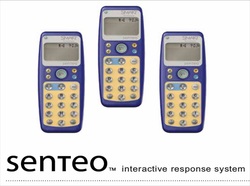
I have used the clickers many times in my class before. This is my first time using clickers in 2nd grade. I am really excited to see what they can do. :) They are very engaged while using technology.
| clickers2.notebook |
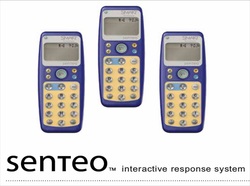 Using clickers to assess students is a great idea. I really like the ability to make my own test and to have results immediately. I created a class and imported my class list from a .csv file. Each student will use their class number. This made it really easy I created a pre-test for math. I will give it to my students prior to teaching the topics. Then, I will give it again after I teach the topics. This will give me a great way to compare data for each students. I have used the clickers many times in my class before. This is my first time using clickers in 2nd grade. I am really excited to see what they can do. :) They are very engaged while using technology.
0 Comments
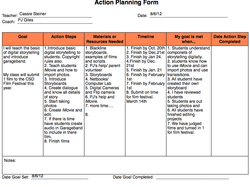 Here are a few goals that i have planned for using digital storytelling in my classroom. I am really excited to teach my students the things I have learned in class. One of my goals is to enter one film to the canyons 4th annual film festival.
The 4th Annual Canyons District Film Festival It's not too early to start preparing for the 4th Annual Canyons District Film Festival! Entries for the festival are due Thursday, March 14, 2013 by 5:00 pm. Students and teachers are encouraged to enter films into the festival. The film festival will be held on April 11, 2013 at 6:00 pm. Students, families, District employees, and community members are all invited to attend the festival! http://prolearning.canyonsdistrict.org/annual-canyons-district-film-festival.html Here are a few ideas for storyboarding templates to use for my classroom
Seven Steps for Storymaking Story Boarding Template.pdf Storyboard2.pdf storyboard.pdf Storyboard3.pdf Storyboard1.pdf TOOLKT06.pdf  .
Wednesday Reflection Garageband (Katie) This should be used with a storyboard. It will keep you organized in knowing what you are doing. I like the different ideas to use Garageband with. Command + z Edit at ends by pulling Split track in middle as well Click in ruler and get red line going through the clip. That is where you will split. Go to edit menu. Click edit and down to split. If you want simultaneous play put on separate tracks. Music theory can teach cords, timing, rhythm, notes, effects, instruments, key signature (time) Math = time signatures and fractions Classroom=Science for sound, Harmonies with wave lengths, Cooperative groups, Cross Curriculum,Record Nursery Rhymes, book project, song lyrics, grade level programs. Anything that you want to tell a story you can use garageband. iPad garage band (katie) I like some of the things on the iPad because I think it lets you have some control over the music that is created. I think this could be a little more difficult for me. I'm not musically inclined. I already bought a converter kit for the i pad to use my USB headphones. iPad garageband will be a different tool that I will need to iPhoto(kelly) I like that I photo is organized by dates and you can label each photo. I love that iphoto is very userfriendly. The feature of deleting a picture from an album and it is not gone, but if you delete it from a event the picture will be lost. I like how you can create a slideshow. Storyboarding and scripting( Katie D.) I think scripting is a really important step of producing a great film. this teaches students to be organized and what to expect at each stage of the filming process. Scripting is very important to creating and organizing ideas that will be followed and revisited many times during the production of their digital story. Then have them get a script of their shots to know what they will be doing. Steps : Start the script, and plan images. Add titles and transitions then plan music and sound effects Here are a few resources that can be used from class. Digitales Story Center Sample Story Boards Story Keepers Digital Storytelling Storyboarding Multimedia Storytelling 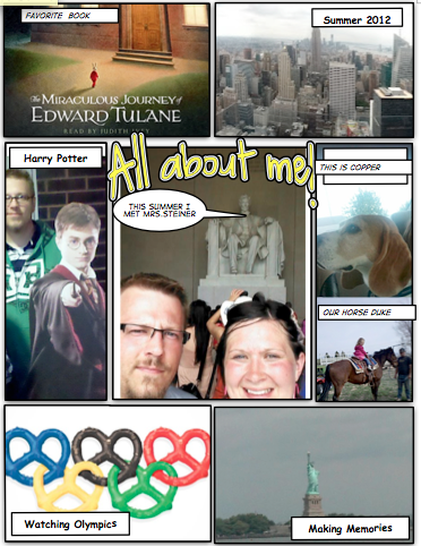 This is an All About Me Comic life project that I created. I think will be a great project for my students at the beginning of the year. They would love to do something like this. How would i get student pictures? This is where they would get to use the digital cameras and take their own pictures. I think this is also a great way to introduce pics4learning and copyright guidelines from the internet.
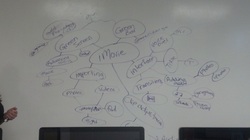 I need to have use a green screen in my classroom.
(green butcher paper) This will be a great tool for a weather unit and forecast. I think this would be a great tool to teach science videos. Trailers- I think this would be a great tool for students to use as an introduction and Applications this is not an all at once project. This needs to be in small pieces. Here is a copy of my Cyberbullying lesson. I have become more aware of how often cyberbullying is happening in younger grades. I feel that it is important for me to teach lessons for my students to become aware of the negative effects of bullying.
Today, we created a video using iMovie on our Ipad. We took pipe cleaners and took 80 still shot photos. After each photo we moved the kids one spot. The kids were playing ring around the rosies. This was fun. We added a song and adjusted the photo clips to to make our still photos look like a movie. We had a great time. | |||